Top Tips to Maximize Zoom Sessions for Kids
posted on Apr 09 2020
Are you using Zoom to provide programming for kids?
We at mainstages have been busy adapting to remote learning and are lucky enough to have had the opportunity to partner with wonderful camps, organizations, and schools like yours to run 3-5 classes daily over the last four weeks. Over that period, we have been testing lots of ideas and we would like to share some of our top tips for how to make your Zoom classes for kids meet their fullest potential.
We hope you find these tips helpful. You can always schedule 15 minutes with us on Zoom to see (and play) some of these games for yourself!
Our Favorite Zoom Activities
Whaddayagot
Participants love being able to interact with the host one-on-one and share something about themselves. This game allows them to have their spotlight moment by challenging them to go find items in their homes that fulfill a specific criteria and then share a story about it with the rest of the group. They can also play an improv game and use what they get as a prop!
Slideshow
Sitting in front of a screen for long periods of time can be mind-numbing, so incorporating activities that require kids to get up and move around is key! In this activity, participants pose their bodies to make a picture in response to a prompt, and are surprised and delighted when the host reinterprets their pose to be something totally different!
Group Charades
Team-building activities are essential to creating a great community vibe, but they can be challenging to incorporate to a virtual session. In this activity, all the participants team up to try and get one lucky participant to guess a prompt based on silent clues.
Lightning Round
If your session is starting to drag, the lightning round is the perfect activity to get things moving. In this fast-paced activity, the host chooses a few volunteers to answer rapid-fire trivia questions as fast as they can within a given time limit!
Quick Bites
After a session full of interactive games and movement, a short video clip provides a much-needed change. Here, participants watch a pre-recorded video segment over a screen share where they learn how to make different kinds of foods for snacks, meals, or just helping out parents!
Top Tips for Zoom Functionality
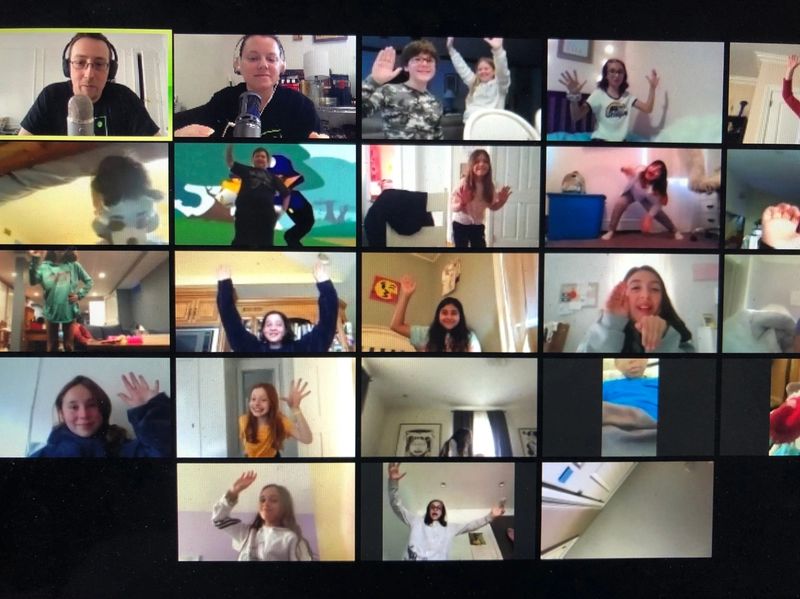
Use the meeting, not the webinar.
Participants like feeling connected to others. Meetings allow them to see everyone else who is present, as opposed to webinars, which only allows them to see the host.
Set your Settings up for success
Before the meeting starts, make sure you’ve set your meeting so that the participants are muted when they enter and can be unmuted only by the host. We also highly suggest setting the chat window so participants cannot chat to each other privately, only to the whole group or privately to the host.
Use Spotlighting
When spotlight is not being used, Zoom will default the screen focus to whatever screen is producing sound (This is also why it’s key to keep participants muted). But you can spotlight any participant at any time to direct the focus their way even if they aren’t making sound.
Optimize Your Sharing Capabilities
When sharing a video, check the boxes for “optimize screen sharing for video clip” and “share computer sound.” These boxes are found in the bottom of the screen sharing option window that pops up once you’ve clicked “share screen.”
Top Tips for Hosting on Zoom
Script your intro
Beginnings can be awkward, and virtual meeting beginnings can be even MORE awkward. Have your opening lines scripted out so you know exactly what to say. Chances are, by the time you’ve finished that scripted intro, you’ll be fully in the groove and can take it from there.
Keep it Age-Appropriate
Plan activities that will engage the age of your target audience. If you need to appeal to a broader age range, remember to include activities that appeal to those on different extremes of that range.
Spotlight Participants
Include activities that put the focus directly on individual participants. Kids especially will love a moment in the spotlight and a chance to engage one-on-one with the hosts. Just remember to keep the pace going by varying these up-close-and-personal moments with activities when everyone in the meeting is actively participating.
Vary the Activities
Just as you would when planning an in-person event, vary your activities so that you’re appealing to different learning types. And mix it up: alternate similar types of activities or games with content structured completely differently to keep your participants interested.
Switch between two hosts
No matter how great the attention span, everyone will lose focus after watching the same person for 15 straight minutes. Have a co-host and keep the focus shifting back and forth, so participants stay engaged.
Interested in partnering with mainstages to offer zoom programming to your community?

posted on Apr 09 2020
Taylor Ann is an NYC-based theater artist and children's theater director. After graduating from Hope College with a BFA in theater and creative writing, she toured with Missoula Children's Theatre for a year before moving to New York City. Taylor Ann was the Supervisor for mainstages Theater Camp Long Island in its' inaugural summer in 2018.
